
The D-Rotate is a handy tool that allows you to quickly and easily make a 3D scan of a hand with your smartphone for the production of a hand orthosis.
The D-Rotate is designed to be easily placed on a desk and can be powered via a USB connection, for example from a laptop.
Thanks to Bluetooth, the scanning app starts automatically when you press the button and stops once the entire hand has been scanned. We recommend our own app, but it is also possible to use other scanning apps.
The D-Rotate is compatible with iPhone 10 and newer, but other smartphones can also be used.

With the rapid developments in smartphone technology, such as the TrueDepth camera, technology does not stand still.
Developers use this technology to create apps that we as engineers can put to great use.
However, properly scanning a hand requires certain skills.
To make this technology accessible to everyone, we have developed the D-Rotate.
The D-Rotate is especially useful for people who make hand orthoses, such as orthopedic technologists. Hand therapists can also use it to provide sustainable solutions for their clients. This is because the D-Rotate is very easy to use.

Compact, easy and fast, that is the D-Rotate

With its compact size of 12x12x10 cm, you can easily place the D-Rotate on any desk.
Attach the "arm" to the motor, this is easily done through a magnetic closure.
Use the table clamp to prevent the D-Rotate from shifting.
The D-Rotate requires power, which can be supplied via a USB output from a laptop or 220V USB adapter.
Place your smartphone with a scanning app in the holder.
The D-Rotate is equipped with Bluetooth (compatible with apps that support it).
Pairing with the phone is required for the first time use.
Once this is complete, the D-Rotate is ready to use!
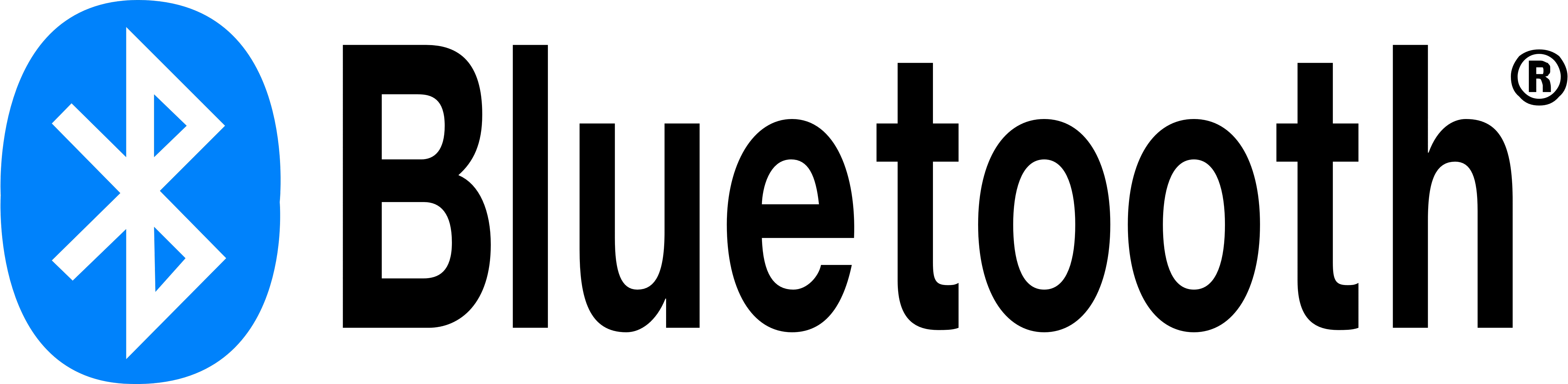

The D-Rotate consists of various parts. Because the D-Rotate has just hit the market (mid-2024), we continue to develop and are open to ideas. Do you have a question or idea? Please contact us via the contact form.
There are several iPhone apps available through the Apple Appstore. Below we discuss the apps that we tested with the D-Rotate.
The D-Rotate is for sale through our exclusive partner Artus3D, For prices and options, please contact Artus3D.


One-handed 3D scanning requires more than just pointing and scanning. Our tips & tricks will help you make a good scan of the hand.
D-Rotate | All rights reserved | Realization: Internet360.nl